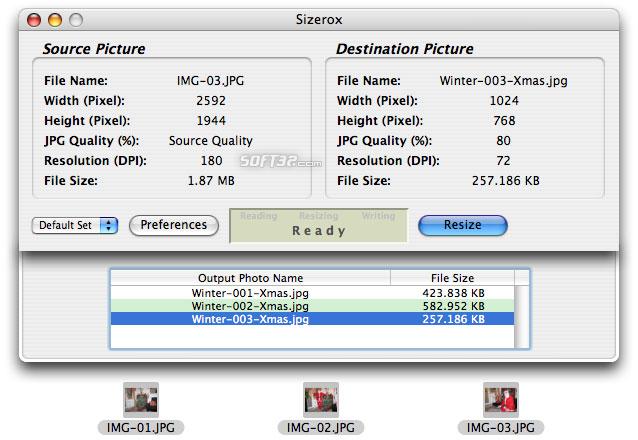Sizerox 1.4.4.1b2
Sizerox 1.4.4.1b2
Screenshots of Sizerox
Sizerox Editor's Review
Sizerox is a picture resizing tool.Sizerox, at a first glance, looks like a simple picture resizing tool. But after you press " preferences" you can notice a rich in options and powerful tool. In the 'preferences' section you can chose the output image size. Sizerox gives you the possibility to resize by fixed width/height, percentage, ratio 4:3, free size, longest side and crop mode.
In my test I had different types of files from wide to 4:3, so I've chosen the "longest side" mode. In this mode, the application has an engine that looks for the longest side given by you and calculates the other one depending on the file width/height ratio. I managed to resize all my photos to fit my portable video player without stretching any. Between my photos I had also some portraits, that had to be rotated. With Sizerox you can resize and rotate photos in any way you want.
You can change the name of resized output images in any way you want. To save the files, you have to chose a destination folder or just set the "destination default folder" option. You can also change the files resolutions in DPI (dots per inch) from 16 to 600; 75 dpi is a recommended size for e-mails and web usage. The software includes a watermark tool. In the "watermark" tab you can set the position, size and color of your text. Also, in order to render your work easier the application includes presets. You can save as many presets as you want to.
Sizerox supports drag-and-drop, and also after it resizes the photos, you can chose to "Quit application after the job is done" checkbox. Input supported files are "JPEG", "TIFF", "PNG" and "PSD". But as the output format, there's only "JPEG" available and the EXIF ( Exchangeable Image File Format ) data it's lost during the job.
Pluses:full with features, stable and very customizable.
Drawbacks / flaws: only the "JPEG" format supported for output files and the EXIF data is lost in the process.
In conclusion: if you are looking for a fully featured photo resizing tool, than Sizerox might offer what you need. You can also try some freeware applications such as ResizeIt ,iResizer and Resize'Em All.
version reviewed 1.2.4
Sizerox Publisher's Description
Mostly when you want to email your friends pictures, post images on your website, or upload them to your iPod, you recognize that the images are too big. You need to reduce them, but resizing and renaming images takes too long. Why spend valuable time altering each image by hand? Use Sizerox to resize, rename, crop, rotate and watermark hundreds or
Read moreLook for Similar Items by Category
Feedback
- If you need help or have a question, contact us
- Would you like to update this product info?
- Is there any feedback you would like to provide? Click here
Beta and Old versions
Popular Downloads
-
 Zuma Deluxe
1.0
Zuma Deluxe
1.0
-
 Minecraft
1.8.1
Minecraft
1.8.1
-
 Windows XP Service Pack 3
SP 3
Windows XP Service Pack 3
SP 3
-
 Age of Empires
1.3.1
Age of Empires
1.3.1
-
 Mozilla Firefox
108.0...
Mozilla Firefox
108.0...
-
 Microsoft PowerPoint 2010
10.1.9
Microsoft PowerPoint 2010
10.1.9
-
 Call of Duty 4: Modern Warfare
1.7.1
Call of Duty 4: Modern Warfare
1.7.1
-
 Iggle Pop
1.0
Iggle Pop
1.0
-
 Antares Autotune VST
7.1.2...
Antares Autotune VST
7.1.2...
-
 Adobe Illustrator
CC
Adobe Illustrator
CC
-
 Windows 7 (SP1 included)
7
Windows 7 (SP1 included)
7
-
 Adobe Photoshop Lightroom
5.6
Adobe Photoshop Lightroom
5.6
-
 Outlook Express
5.0.6
Outlook Express
5.0.6
-
 Adobe Premiere Pro
14.3.0.38
Adobe Premiere Pro
14.3.0.38
-
 7-Zip
1.7.1
7-Zip
1.7.1
-
 Adobe After Effects
CS6
Adobe After Effects
CS6
-
 TeamSpeak
3.0.11
TeamSpeak
3.0.11
-
 VLC Media Player
3.0.17.3...
VLC Media Player
3.0.17.3...
-
 Adobe Audition
CC
Adobe Audition
CC
-
 WinRAR
6.11
WinRAR
6.11